Equipbid Affiliates Dashboard
Get The App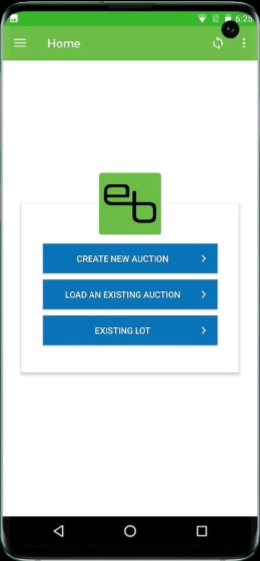
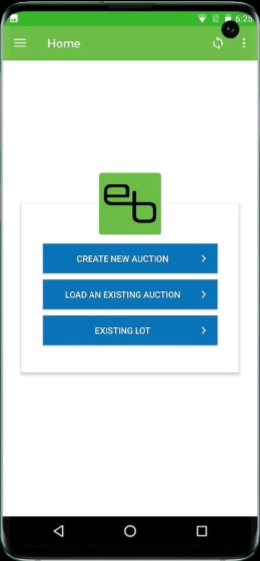
With Equip-Bid’s app, getting involved has never been easier. Our auctions are now accessible anywhere, anytime. You can create auctions, add lots and put up your products for bidding easily while on the go.
We firmly believe in keeping things convenient. Our app interface is simple and straight-forward allowing users to quickly access commands and easily locate tools and options.
Our app is extremely easy to understand with all the functionality on the tip of your fingers. A step by step process will help you upload your auctions and use nifty features without any hassle.
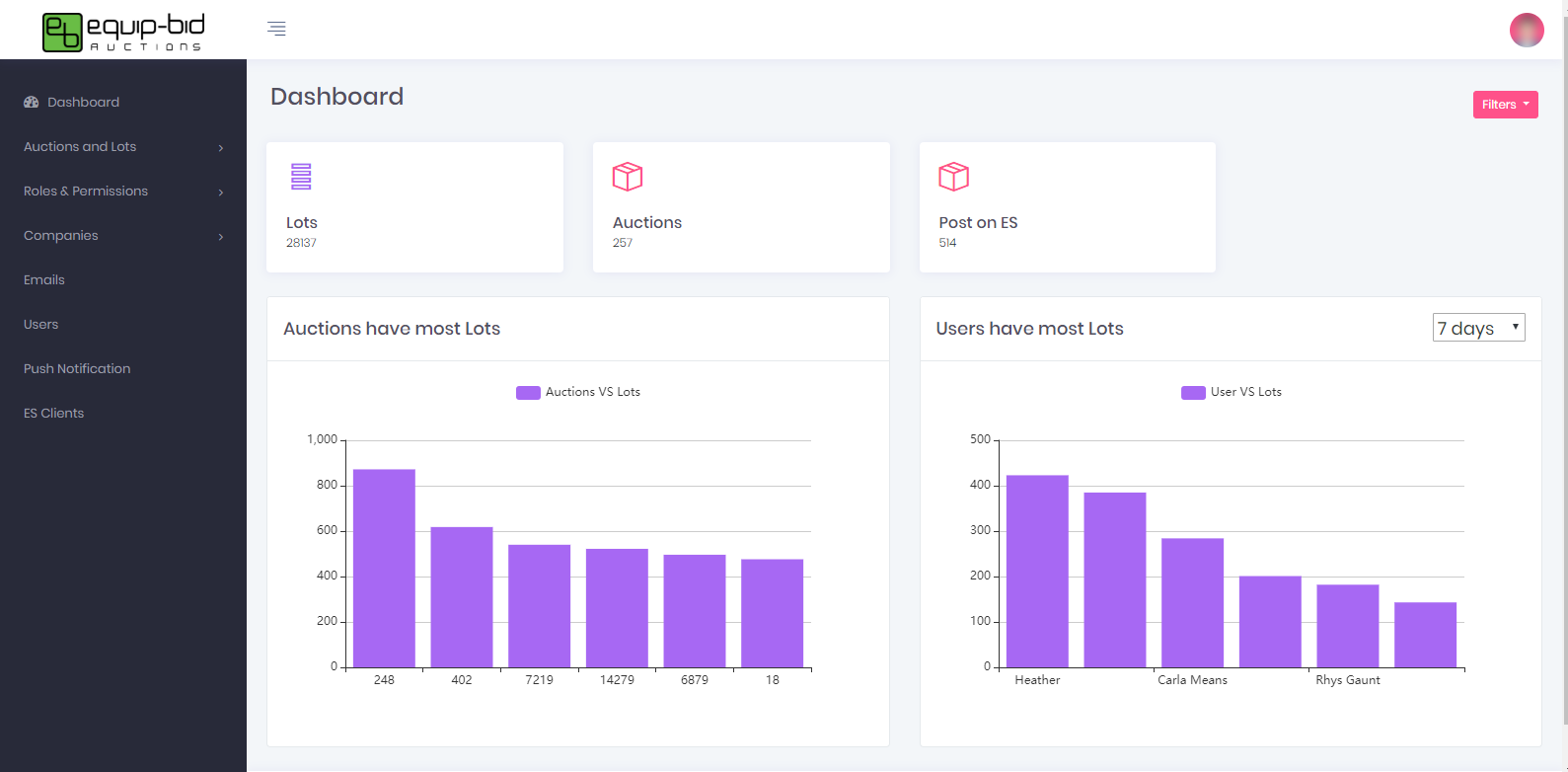
Get registered with us in less than a minute. Fill in your basic information and become part of Equip-Bid Auctions.
If you are an independent auctioneer, then create your own company in a few easy steps by specifying name and location. If you plan to auction your product through an already established company, then choose the one you want to associate with and request access.
Once you have access to the company, it’s time to create your auction. Put in the title and number of the auction, along with the Lot Number the auction starts with.
After creating the auction, proceed to creating the lots. Upload the necessary information for your auction to go live. Select the relevant field for every lot. Specify item details like description, category and quantity available. Tap Finish and your auction is complete!
The app comes equipped with smart features that makes its use efficient and productive!
Our app is fast functioning, readily updated and reliable. It doesn’t take up a huge amount of storage in your device, hence not slowing it down and ensuring a smooth user experience
With an option to view statistics, it’s easy for companies to keep track of all activity. With well-organized charts, you can quickly determine the top 6 auctions on the basis of most uploaded lots. You can also keep a check on the top 6 most frequent uploaders in a certain period of time.
With just a click not only can you share the invite link with associates on different platforms but also send a formal customized invitation email.
Through our feedback tab, you can easily reach our hands-on customer services team to solve queries, report a bug, request a new feature or simply leave a review. You can also attach photos to better explain an issue and get quick and helpful responses.
With this app you can now create auction lots without internet access and save them for a later upload. This saves time and increases convenience.
Every feature has adjacent information icons to guide you. These icons explain the function and effective usage of a particular feature.
With the incorporated barcode scanner, you can quickly identify an object and get its accurate description. The scanner will provide information based on barcode numbers (UPC formats and amazon products) and fetch the required data which can then be uploaded on the app.
We provide integration with Estate Sales to get more exposure to your auctions. You can integrate your Estate Sale account by adding ES API Key, ES Organization ID and your equip-bid.com Affiliate ID.
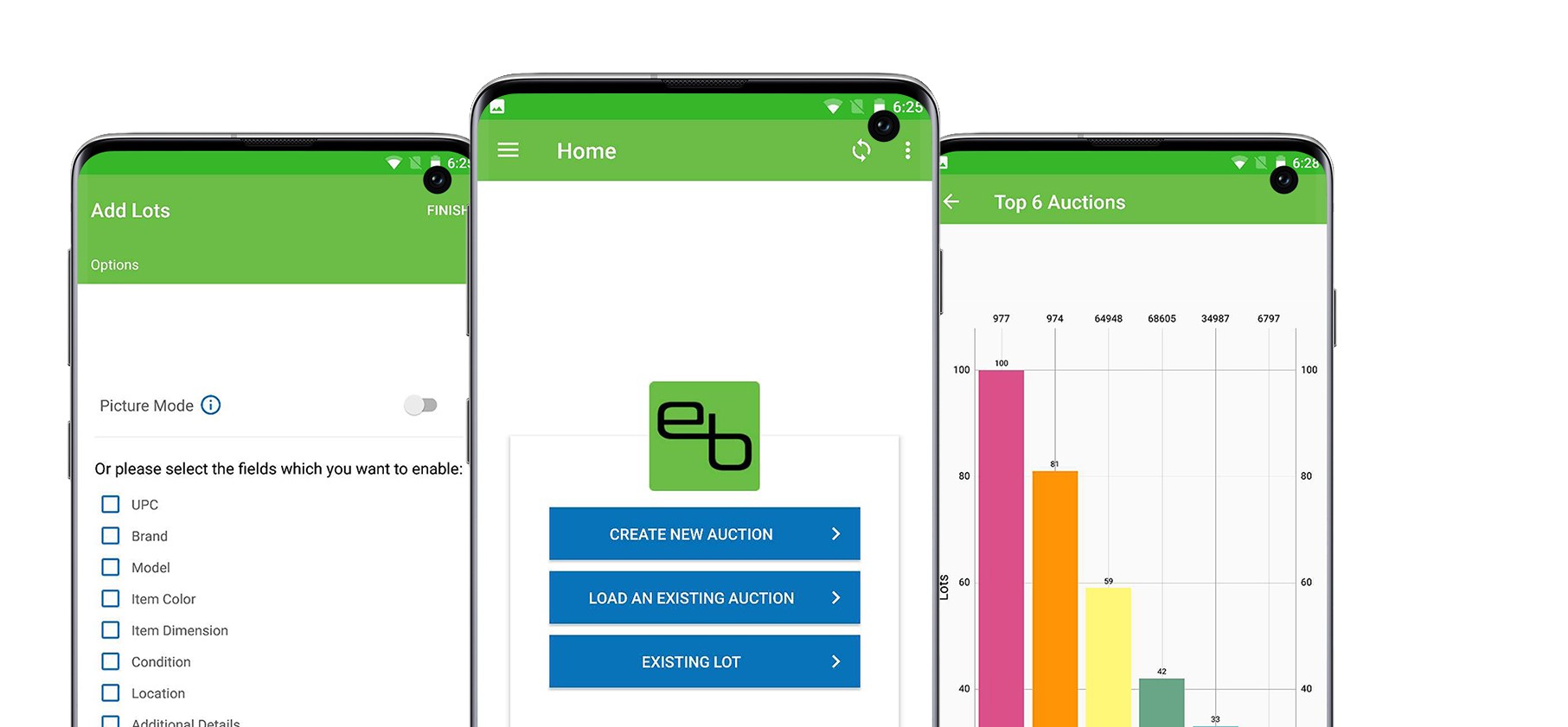
Make auctioning easy. Download the app right now and open yourself to a world of ease and classy features!